如何提交订单?
1) 首先点击 “ 我要下单”。
2) 必需先提交包裹,在红框里填写包裹资料。
3) 填写所有资料后,点击增加包裹。
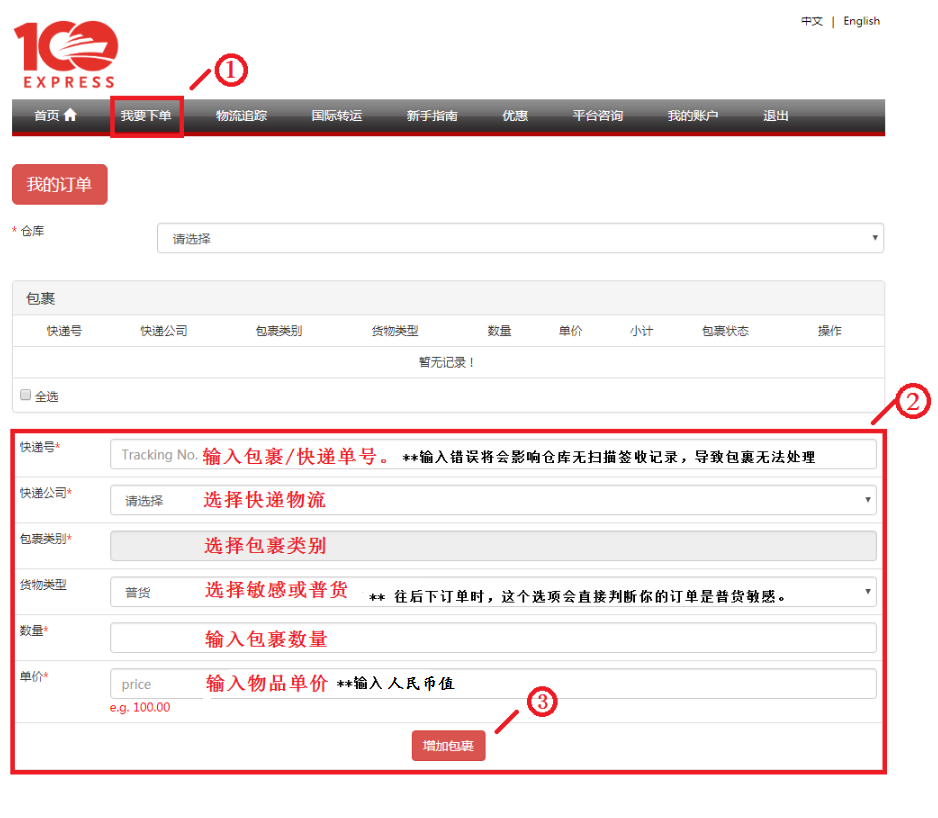
提交包裹后,现在我们就可以下单啦! 成功添加的包裹将显示在包裹栏,看下图
4) 选择中国-空运
5) 下订单时,勾选你要提交的包裹。只要有勾选到敏感的包裹,系统直接判定此票为敏感订单。
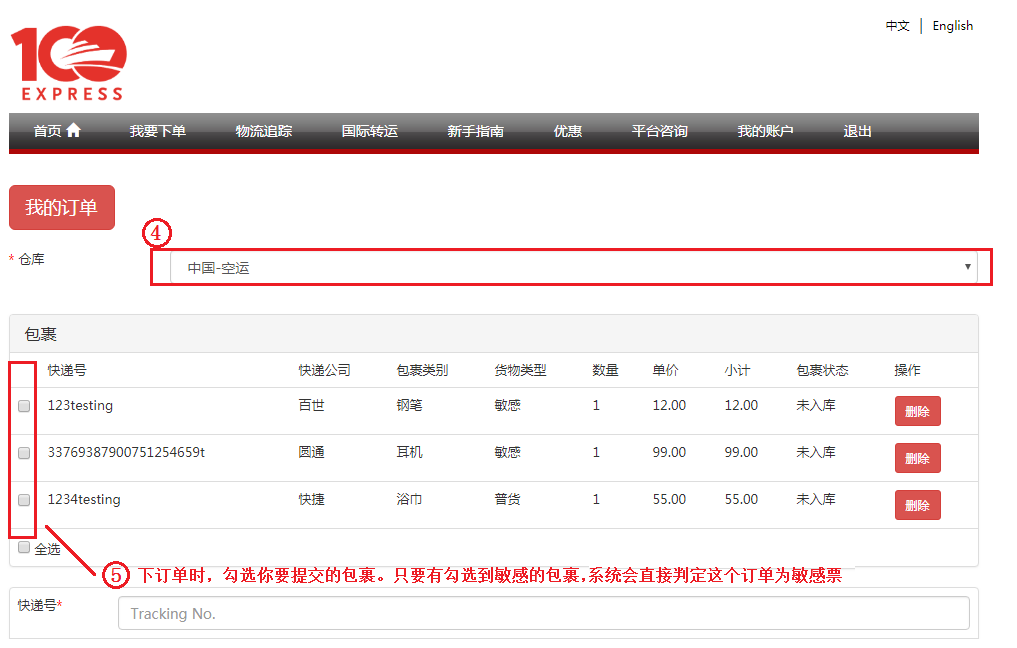

6) 勾选您要的包裹后,选择您要的额外服务。。如果不需要任何的额外服务,可以直接无视。
7) 增加地址,发票地址为 invoice 地址, 收货地址顾名思义,就是输入您要收货的地址哦。 自提的可以直接输入 TO STO OFFICE.
8) 添加地址后, 记得勾选您的地址,发票和收货地址也要勾选哦,不然下一步是不能选择您要的快递的。
9) 选择本地快递派送公司。
10) 如果有任何备注,输入了过后,就可以提交订单哦。还有任何疑问可以到右下方询问我们的客服哦 ^.^.